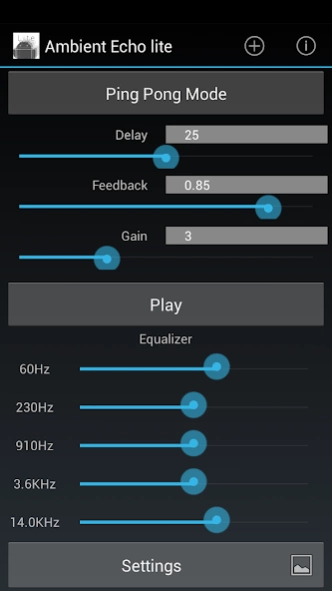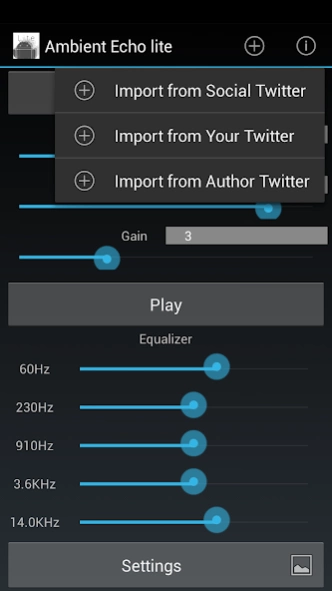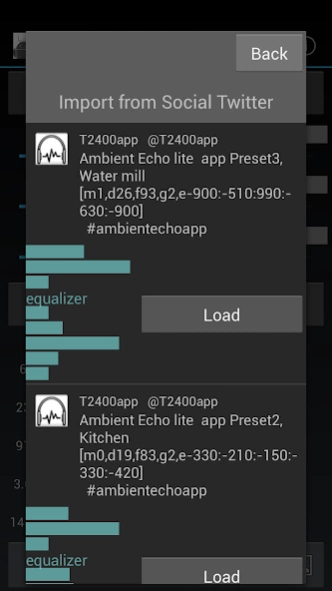Ambient Echo Lite 1.0.4
Free Version
Publisher Description
Ambient Echo Lite - Into the Ambient world of the echo. Enjoyable Atmosphere and subtle mode.
Turn your round sound to the echo.
[Atmosphere changes with subtle mode]
Such as table tennis mode, watermill mode, massage mode, etc..., you can enjoy a different atmosphere.
Headphones, etc. (Bluetooth is also available) is required.
If you have an older OS than Android OS 4, you may need external microphone.
"Meaning" you will not hear from the original sound by overlapping sound in the echo.
It is also effective in shutting out annoying conversations.
[Setting Adjustment]
Interval, feedback, mic gain can be adjusted.
[Sound Quality Adjustment Equalizer]
Using the Equalizer, you can increase / decrease the high-low frequency of the sound.
[Save / Load Settings]
Save your favorite setting, and you can load at any time.
[Export to Twitter]
You can export your Settings to Twitter, as other users can share that.
[Load the setting from Twitter]
You can load the settings that users of this app export.
(Using the OAuth function in order to take advantage of Twitter.)
[Automatic stop when an incoming call]
This app can properly stop when an incoming call, accept state of the telephone.
※ ------------------------------------------------- ------------------------ ※
Depending on your device model, you might sound cracking occurs.
If cracking sound is significant, please try the Echo Surrounding.
https://play.google.com/store/apps/details?id=jp.gr.java_conf.apdvt2400wk.echos
※ ------------------------------------------------- ------------------------ ※
* This app is a free version. There is a 3.5-minute time limit to every single play.
* PRO version has no time limit.
https://play.google.com/store/apps/details?id=jp.gr.java_conf.apdvt2400wk.ambientecho
About Ambient Echo Lite
Ambient Echo Lite is a free app for Android published in the Audio File Players list of apps, part of Audio & Multimedia.
The company that develops Ambient Echo Lite is T2400app. The latest version released by its developer is 1.0.4.
To install Ambient Echo Lite on your Android device, just click the green Continue To App button above to start the installation process. The app is listed on our website since 2014-11-03 and was downloaded 3 times. We have already checked if the download link is safe, however for your own protection we recommend that you scan the downloaded app with your antivirus. Your antivirus may detect the Ambient Echo Lite as malware as malware if the download link to jp.gr.java_conf.apdvt2400wk.ambientecholite is broken.
How to install Ambient Echo Lite on your Android device:
- Click on the Continue To App button on our website. This will redirect you to Google Play.
- Once the Ambient Echo Lite is shown in the Google Play listing of your Android device, you can start its download and installation. Tap on the Install button located below the search bar and to the right of the app icon.
- A pop-up window with the permissions required by Ambient Echo Lite will be shown. Click on Accept to continue the process.
- Ambient Echo Lite will be downloaded onto your device, displaying a progress. Once the download completes, the installation will start and you'll get a notification after the installation is finished.